Step 2. Creating Server Extension
In this step, you will create new project containing server extension classes.
1. Run Microsoft Visual C++. It is assumed that MS VC++ 6.0 is used, but you can use later versions.
2. Create new project. Press Ctrl-N or select the File->New menu. Select ATL COM AppWizard from the list of project types. Give a name for the project, TextExtn, for instance. Leave "Dynamic Link Library (DLL)" selected in appeared "Server Type" groupbox. Click "Finish".
Now you have new dll module which will physically contain our server extension. Let's create it itself.
3. Select "Insert -> New ATL Object..." from the main menu. Select "Simple Object" object type and click Next. Give a name for the server extension coclass. Set it to MyFirst, for instance. Switch to "Attributes" tab. Set Free threading model as it is the only model that server extension may have. It was selected for best performance in comparison with other threading models.
Select Custom interface as ClearBox Server extension exposes IUnknown-derived interfaces.
Check Support ISupportErrorInfo option as we will return extended information about errors.
Now object properties window should look as follows:
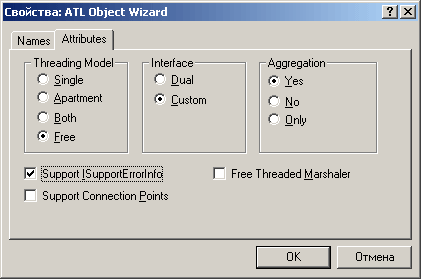
Click OK to create the object.
© 2001-2003 XPerience Technologies. www.xperiencetech.com