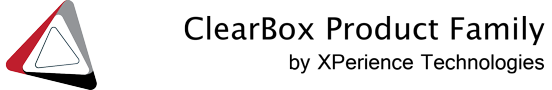Software and Hardware Product Requirements
- Windows® Vista or Windows® 7 or Windows® 2008/R2 or Windows® 8 or Windows® Server 2012/R2 or Windows® 10 or Windows® Server 2016 or Windows® Server 2019 (Desktop Experience required) or Windows® 11 or Windows® Server 2022
- Both 32 and 64-bit operating systems are supported
- RAM: doesn't matter
- Disk: 25 MB + space for logs
- CPU: 2 or more logical cores
Wireless Application Requirements (Wi-Fi authentication only)
Access Points
To use the server, you will need a Wi-Fi access point with WPA Enterprise security support. Most access points manufactured today meet this requirement. It means that an access point supports WPA and can send authentication requests to a RADIUS server.
Clients
Client Wi-Fi hardware should support WPA, too.
Software support for WPA is built-in in Windows, Android and iOS. There are also commercial and open source desktop clients available.
Running EAP-TLS authentication on a client requires installing an X.509 client certificate. You may use certificates obtained from your own existing certificate authority (CA), purchase from a commercial CA or create them through your self-signed root certificate.
Server Certificate
You must configure ClearBox Server with an X.509 server certificate in order to perform EAP-TLS or PEAP authentication. You may use a certificate obtained from your own existing certificate authority (CA), purchase from a commercial CA or create your own self-signed root certificate and the server certificate. In the latter case the root certificate should be spread among clients in order to include it in trusted CAs.