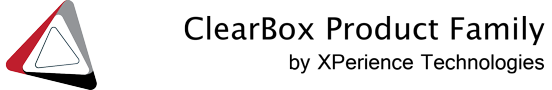Frequently Asked Questions About RADIUS Server and TACACS+ Server Products
How Many Users do your Products Support?
ClearBox Server imposes no restrictions on number of users neither during trial period nor when a server licensed is activated.
How Many Network Clients do your RADIUS server and TACACS+ Server Products Support?
ClearBox Server doesn't impose any restrictions on number of routers, switches and any other network clients which send authentication requests to ClearBox. Hundreds of devices may be served by one server instance, but the total number of requests they produce actually matters. This number may be measured in average requests per second (RPS) or requests per minute.
Actual server throughput depends highly on used authentication backend. You may expect that well-tuned SQL server allows ClearBox to handle at least 1000 requests per second; Slower backends may become a bottleneck and decrease total system performance.
Do your Products Support HA (High Availability)?
Short answer: Yes! More comprehensive answer: ClearBox can work both with local and external authentication backends. The first one includes rather simple and slow local "internal database" based on MS Access data engine; It won't let you implement HA scenarios, as all data is local to a server and is not replicated.
Next, ClearBox supports external authentication backends, like SQL servers, LDAP directories or AD domains; They allow
several ClearBox servers to use them concurrently.
The only requirement for TACACS+/RADIUS clients exists: clients should be able either to send requests to multiple
servers (or switch from primary to backup server when primary one fails).
Even this requirement may be loosened by deploying an UDP reverse proxy server (like Nginx) which may do load
balancing for failover.
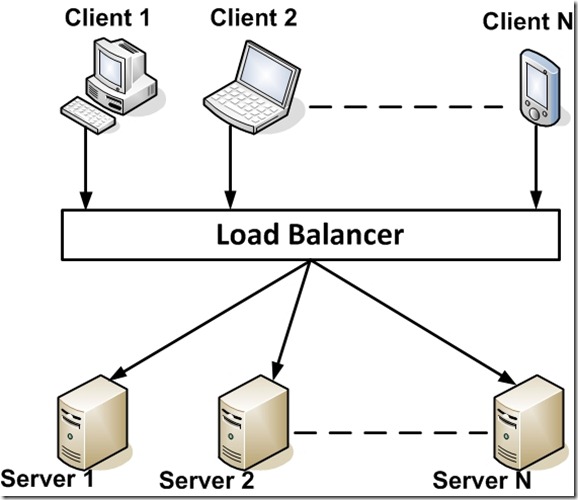
Even when several servers share user authentication data in some external storage, their configuration should be synchronized. ClearBox Enterprise RADIUS Server implements primary-secondary schema, when all configuration changes are made for one primary server, and several secondary servers automatically pull and apply the configuration changes. ClearBox TACACS+ RADIUS Server needs some 3rd party tool (or simple scripts) to copy primary server configuration to secondary servers and restart them.
If I Install Demo and then Purchase Licenses Can I Upgrade the Software or Must I Reinstall it?
There's no need to reinstall anything, you need only to run a license key file.
What if my Trial Ends Before I'm Done with Testing your Product?
You may always ask us to extend the trial period, just drop a message to support-at-xperiencetech.com.